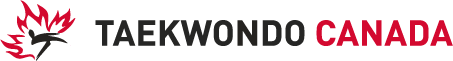How do I reset my Simply Compete password?
Go to the SimplyCompete login page and select “Forgot Password”.
The system will open a window where you can enter the email associated with your GMS account or your global licence number (CAN-####) and your date of birth, after which it will send you a link to reset your password.